Prior to the beginning of the semester, the campus migrated Blackboard to a new authentication method requiring the use of your full email address.
At that time, the previous authentication used within Blackboard was removed. On Sept. 23, the service behind the previous authentication was disabled. Unfortunately, this affected some users who were still using an alternative method of authenticating.
For those using the Blackboard webpage to login, please use the “Oswego login here” module to login.
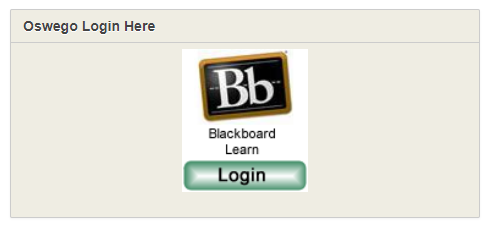
For those using the Blackboard mobile app, please log out of the app. Upon doing so, you will be presented with the new authentication method when you log back in.
For those using Panopto lecture capture service using Blackboard authentication, leave the username and password fields blank and select the “SAML” option from the “Sign in with third-party account” drop-down menu as illustrated below. This will redirect you to the new Blackboard authentication.
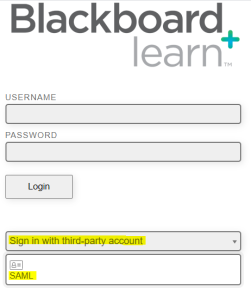
For questions please contact the CTS Help Desk during normal business hours.


