CTS Cyberbits is a monthly column on Cybersecurity that contains information on how to protect yourself online and detail new emerging threats to be aware of. In this month’s edition Campus Technology Services will cover Google Drive Safety.
Working collaboratively is one of the most important things in any education or business environment. As a Google campus, Google Drive is one of the most powerful tools the university has to facilitate a collaborative learning and working environment. Like so many other tools, however, there are groups that would take advantage of these tools in order to steal data and infect computers with malware.
Recently, there has been a rise of malicious use of Google Drive by these groups. Please consider the following the next time you are sent something through Google Drive to keep yourself and the university safe.
- When sent a shared file or request for comment, ask yourself if the share is something you were expecting. If it seems unusual or is something that doesn’t apply to you, do not open it. Verify with the sender if it is internal that it was them via a method that isn’t email. If the sender is external, verify with them via a method that isn’t email if it is a trusted sender.
- If a document is suddenly shared with you with a request to enter sensitive information into the document, don’t do it. Always show extra scrutiny when asked for sensitive information.
- Be aware of the file’s sender. When receiving a Google Drive share, it will show the email address of the person who sent it. If it is not an oswego.edu address, treat the share with extra caution as it is from an external source. Malicious groups may impersonate people you trust, so checking the full email address is very important. Included at the bottom of this article is a screenshot of where to look. In the example the email address is an oswego.edu address, so it is internal.
- Be aware of what type of file is being shared with you. PDF and EXE files can contain malicious code that can steal data and infect your computer. Always verify that these files come from a trusted source and are something you are expecting.
By following these guidelines when receiving a shared file through Google Drive, you can do your part to keep your data and computer safe. If you are unsure about something that has been shared with you, please report it to the CTS Help Desk.
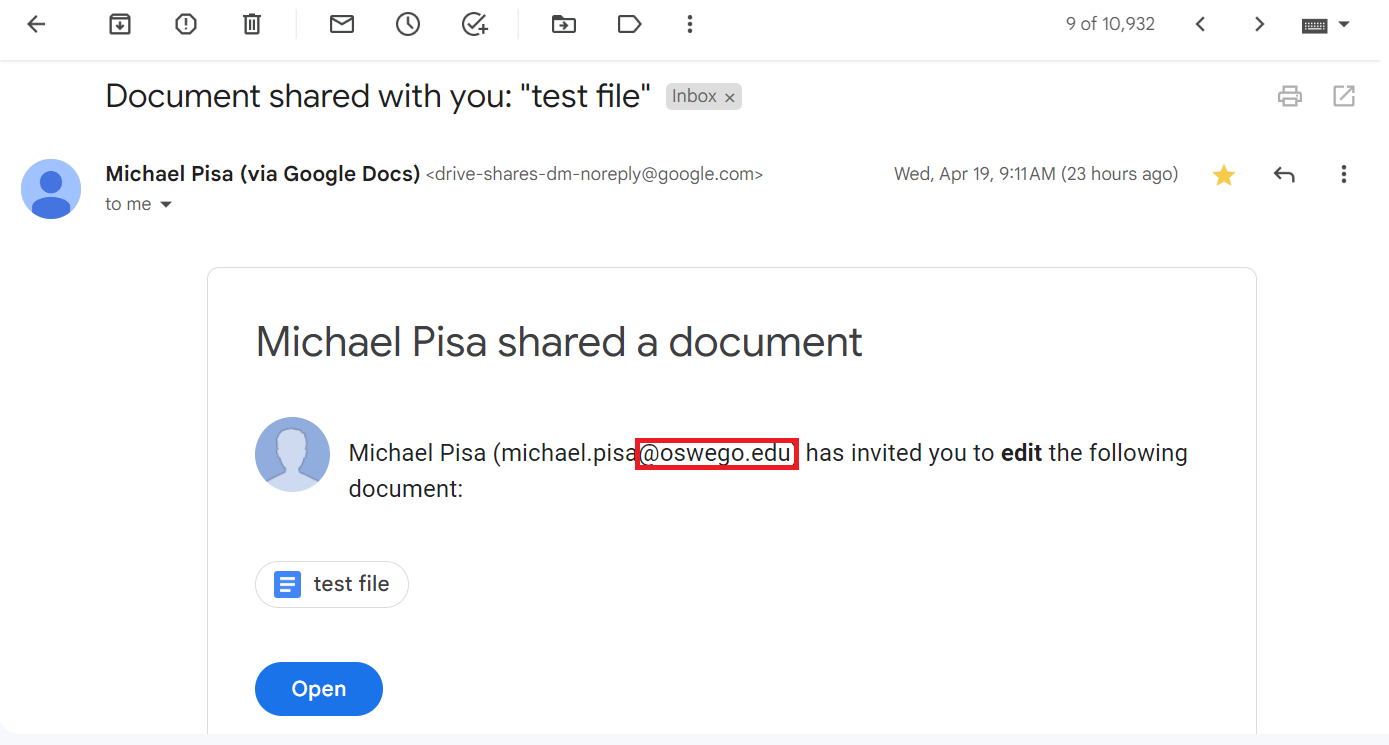
(Image description: Shows body of email notifying individual a document was shared with them via Google Drive, “@oswego.edu” is highlighted in the body to show it came from internal account)
-- Submitted by Campus Technology Services


