CTS Cyberbits is a monthly column on cybersecurity that contains information on how to protect yourself online and new emerging threats to be aware of. In this month’s edition Campus Technology Services will cover what is known as "scareware."
When we think of cybersecurity threats, we often consider things like computer viruses or phishing emails. One type of threat that blurs the line between these two threats is scareware. Scareware is a type of attack that is executed from an online source that can hijack your web browser or computer notifications. Once encountered, it will deliver messages meant to scare you into calling a phone number, inputting credit card information or installing software. This is done to trick people into a sense of urgency based on the message to phish information from them or get them to install a virus on their computer. By considering the following tips, you can help prevent your information or computer from falling prey to scareware tactics.
Notifications that claim your antivirus has expired are often scareware, especially if they make urgent claims such as your computer is currently infected with a virus. These notifications often come back very frequently if dismissed. The brand of antivirus will often differ from what you have installed.
Messages that pop up claiming that your computer is locked down due to a virus. These messages will often include a number to call. The number provided will connect you to a scammer. Do not interact with these pop-ups and close your browser should they appear. CTS will never contact you this way.
Be careful with links and buttons you click on websites. Scareware is often launched by ads that are disguised as other things such as download buttons. Always double check the spelling of a web address before clicking it in a search engine to determine if it is a trusted site.
By following these tips, you can help keep your device and information safe. Should you encounter scareware, do not interact with it in any way other than dismissing notifications or closing your browser. If you are concerned that you may have interacted with scareware or need assistance in its removal, please contact the CTS Help Desk.
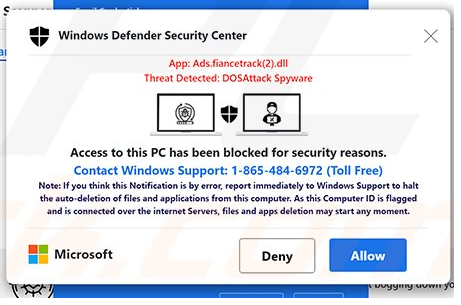
(Image description: Shows internet browser scareware pop-up claiming to be Windows Defender Security Center saying the PC has been blocked for security reasons and to call Windows Support. This pop-up is fraudulent as Microsoft does not have such a number.)
-- Submitted by Campus Technology Services


