CTS Cyberbits is a monthly column on Cybersecurity that contains information on how to protect yourself online and new emerging threats to be aware of. In this month’s edition Campus Technology Services will cover search engine safety.
Search engines are one of the most powerful tools available to us when it comes to navigating the internet. Viewed as trusted sources for cataloging websites they are also utilized and manipulated by malicious groups to direct people to websites designed to steal information and infect computers with Malware. By following these tips you can help keep both your data and computer safe while searching online.
- Many search engines allow for groups to pay to put their results first as an advertisement when you conduct a search. These results are often marked as an advertisement. Malicious groups will sometimes buy this space to trick people into clicking their result. Always be wary of the first result when searching for something and be sure it is the website you are looking for.
- When searching for a specific service or website sometimes a result may appear to be what you’re looking for but the web address attached to it will lead to a malicious site. These results sometimes become higher in your search due to manipulation of the service by bad actors. Always check the web address of a result before clicking it.
- Watch for misspellings in search results. Malicious groups will sometimes use websites that look or sound very similar to what you are looking for but upon further inspection the web address will be slightly misspelled or end with a different domain, such as a .me instead of a .com.
By following these tips you can help keep your device and data safe while searching the internet. Should you find a search result that you believe is malicious it can be reported to the search engine to help remove it under their "contact us" page, such as Google Safe Browsing.
If you believe you have fallen victim to a bad search result that may have stolen your information or infected your computer, please contact the CTS Help Desk.
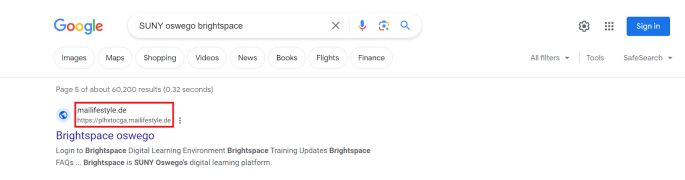
(Image Description: Shows search engine result for SUNY Oswego Brightspace. Search Result reads Brightspace Oswego but the web address above search result is not an oswego.edu page suggesting it is malicious. A red box has been drawn around the address for emphasis.)
-- Submitted by Campus Technology Services


