As of this morning, May 8, SUNY Online made some improvements to the Brightspace digital learning environment. These changes were discussed and approved by the SUNY Campus Implementation Planning Work Group, which is made up of over 100 members of SUNY from across a wide variety of campuses.
Email notification sender address change
The notification received in your college email for an email sent from Brightspace will now include a No-Reply in the sender address (e.g., From: Buzz Lightyear <no-reply@mail.mylearning.suny.edu>)
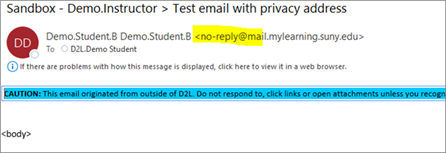
Create a File (Web Page)
When creating new course content, the Create a File option will be renamed to Create a File (Web Page) in the Upload / Create drop down menu. The purpose of this change is to make it clearer to faculty that this menu option creates a new webpage in a Brightspace module and to make the terminology in the dropdown menu more consistent with how HTML pages are listed in a module index.
The Image below reflects what the current Brightspace default language reflects. Once this change is made, references to “Create a File” will reflect “Create a File (Web Page).
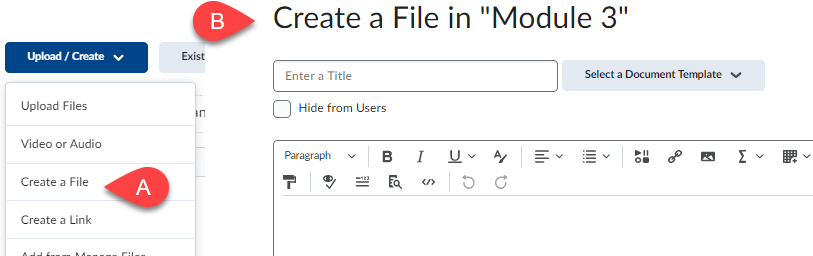
Any questions can be directed to the CTS Help Desk for the Digital Learning Environment Team to address.
-- Submitted by the Digital Learning Environment Team


