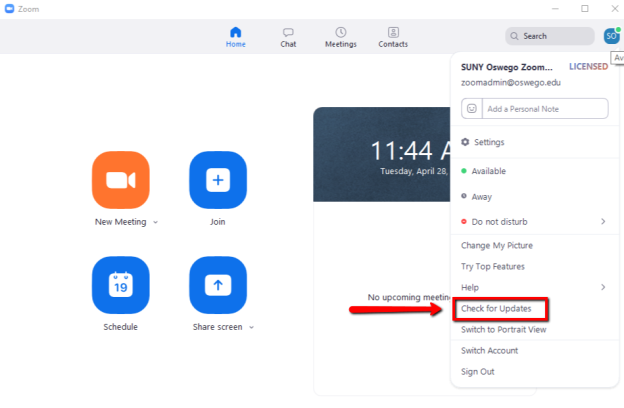Campus Technology Services announced that Zoom 5.0 is now available and addresses many security issues.
CTS suggests that users update now and notify their fellow participants to update as well. A force update will happen starting May 30. This new version addresses many security concerns with the following enhancements:
- Better encryption.
- Hosts can enable or disable the ability for participants to screen share, rename themselves, and use chat from the security icon of the meeting menu bar.
- Hosts can report users to Zoom’s Trust & Safety team, who will review any potential misuse of the platform and take appropriate action.
- All hosts may now turn on the Waiting Rooms while their meeting is already in progress.
- Lock your meeting after everyone has arrived to prevent any unwanted disruptions.
- The host may remove a participant and they will be unable to re-enter the meeting.
The full details on all the new features for version 5 are available on their website as well. The new update is available at the Zoom download page. Alternatively, you can check for updates within the Zoom app on the right-side web bar.