On Friday, Jan. 13 at 4:30 p.m., the Digital Learning Environment (DLE) transition team will make changes to the Brightspace home and course home navigation and widgets. These changes are being made based on focus group discussions with faculty and students held in the Fall ‘22 semester.
The changes include the following:
Brightspace home page
This is the page you see after first logging into Brightspace.
- “Penfield Library” will be removed from the top level navigation bar in favor of the one listed under the “Oswego Resources” menu.
- A link to Counseling Services will be added to the “Oswego Resources” menu.
Course home page
This is the page you see after selecting a course from the Brightspace home page.
- “Brightspace Home” will become “Home” to free up space in the navigation bar.
- For faculty, “My Performance” in the navigation bar will be renamed to “Course Progress” to reduce confusion. “My Performance” will remain as is for students.
- For faculty, “Course Progress” will also include a link to “Course Reports” and be removed from the “Course Tools” menu.
- For faculty, the “Quick Eval” will be added to the navigation bar while still being listed in the “Course Tools” menu.
- The “Announcements” widget will be replaced with the “Slim Announcements” widget which will include previews of announcements to minimize scrolling.
- “Tutoring Resources” will be removed from the navigation bar and included as a widget under “Table of Contents.”
- The “Work To Do” widget will be removed as it would show assignments being overdue even though they might have been completed.
To summarize visually, the student course home navigation bar will look like this:
![]()
(Image description: Reading from left: Course Home, Content, Groups, My Performance, Library Resources, Help, Home)
The faculty course home navigation will look like this:
![]()
(Image description: Reading from left: Course Home, Content, Groups, Course Progress, Library Resources, Course Tools, Quick Eval, Help, Home)
The course home page widgets will look like this (as per description above under course home page):
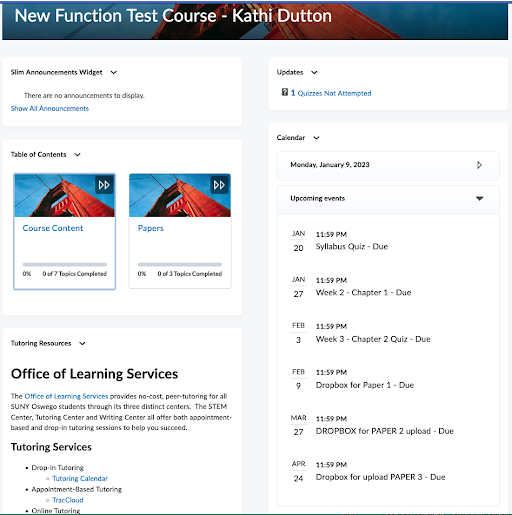
Course content page
This is the page you see once looking at actual course content.
On Dec. 19, “Course Schedule” was changed to “Upcoming Events”
Reminder: Spring semester course preparation
As the spring semester nears, faculty are reminded to review the materials below to prepare their courses.
- Review the Prepping a Brightspace Course guide which assists with updating areas of a course after being migrated from Blackboard.
- Review the Brightspace Help at SUNY Oswego guide which assists in using many Brightspace features such as assessments and the gradebook.
- When a course is ready for production, copy it to the "Spring 2023" semester.
- Lastly, activate the course when it is ready for students to access it.
Any questions can be directed to the CTS Help Desk for the digital learning environment (DLE) team to address.
-- Submitted by the Digital Learning Environment transition team


