On Friday, Oct. 27, 2023, three new widgets will be added to the Brightspace Campus home page and the discussion topic editor will be updated.
Brightspace home page changes
News Widget
The News widget replaces the Announcement widget. This widget allows us to post important information concerning Brightspace without sending an email notification to all campus faculty, staff and students.
Counseling Services Widget
The Counseling Services widget provides students with information about the 24/7/365 free peer-to-peer counseling service offered through Togetherall.com. The widget’s placement is directly under the News widget.
OSW- Brightspace System Email Address Widget
There is a growing number of Oswego students whose email address in Brightspace is not their SUNY Oswego address. Brightspace only allows for one system email address, which is assigned when a person’s account is created. Students who took courses at another SUNY campus will likely have a non-Oswego email address. This means that all emails sent from Brightspace will not be sent to their SUNY Oswego email account.
The widget provides students with their current system email address and if appropriate with the instructions on how to update the address. The examples below show the widget for a student with an Oswego email address and one with a non-Oswego email address.
Student with a non-Oswego email address:
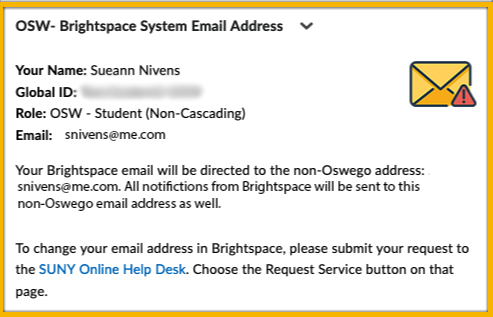
Student with an Oswego email address
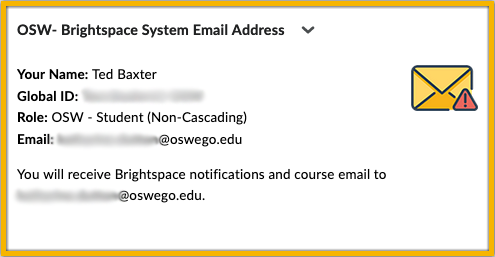
Discussion Topic editor update
The Discussion Topic editor interface was updated to mirror the Quiz and Assignment editors. The new editor will be applied to all past, present, and future courses. The editor update does not impact any settings on discussion topics already created.
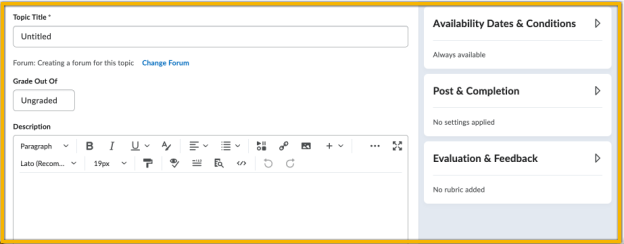
If you have any questions, please contact the Campus Technology Services (CTS) Help Desk.
-- Submitted by the Digital Learning Environment Team
Kathi Dutton
Theresa Gilliard-Cook
Douglas Hemphill
Carrie Mocyk
Greg Ketcham
Sean Moriarty
Rameen Mohammadi
Nicole Decker
Jill Pippin


