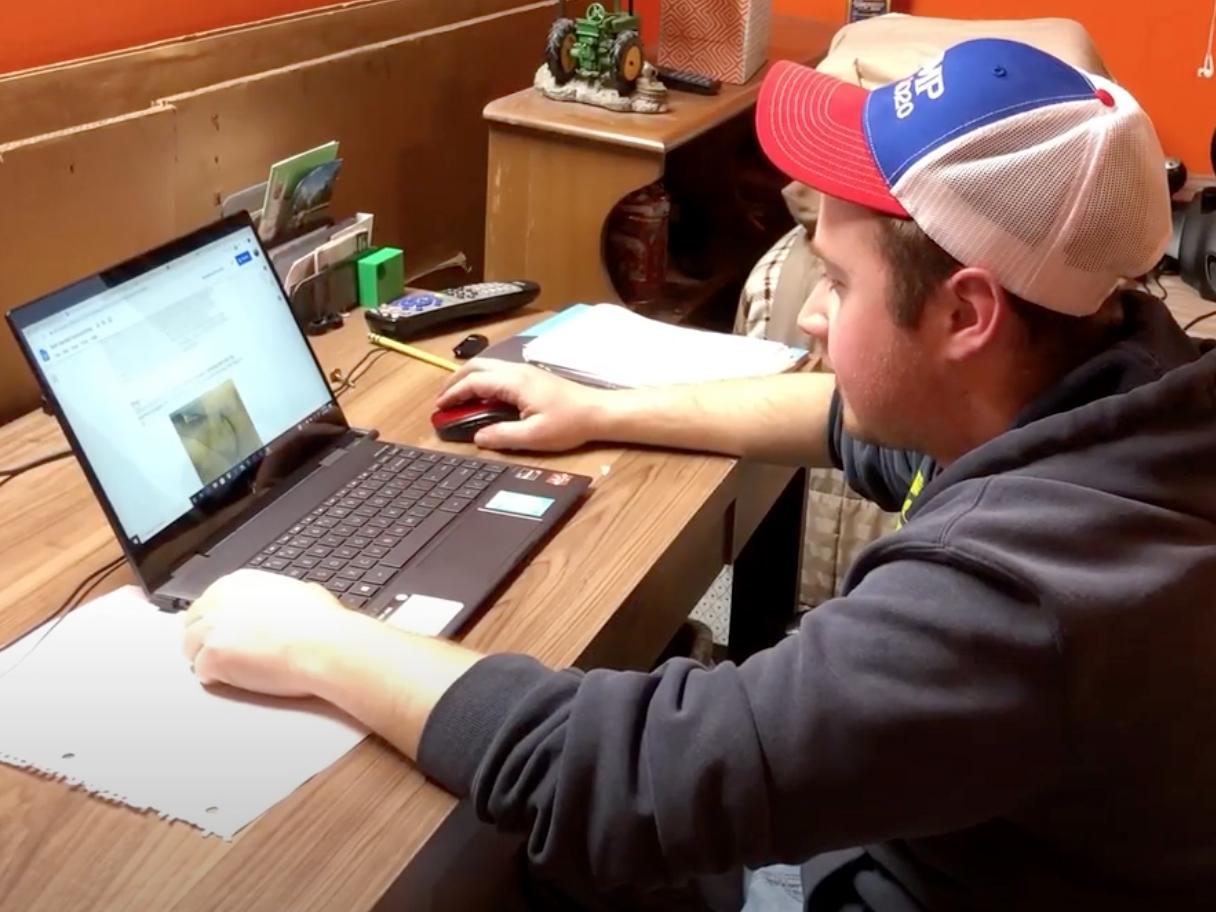Hands-on learning -- Casey Sykes demonstrates ways to use a home work station to avoid distractions and better focus as part of his technology education “Communication/Multimedia Systems” class projects to create videos to help people adjusting to learning and working in new environments.
When classes shifted to remote delivery in March, technology education faculty member Mark Springston saw an opportunity for his “Communication/Multimedia Systems” class to do hands-on team learning while creating a video series helping people adjust to their new environments.
“We saw this as a real opportunity to help with overcoming difficulties in remote working and learning,” Springston explained. “This is as close as we can get to authentic learning.”
The class voted on what topics to cover. Five groups of four students set about making videos addressing specific issues related to remote learning and teaching. In the process, the students learned how to navigate the challenges of developing a video series from separate locations and balancing responsibilities, as the groups gathered via Google Meet and divided up tasks.
The Learning and Working from Home video series consists of:
- Episode 1: Minimizing Home Distractions
- Episode 2: Organizing Your Working Environment
- Episode 3: Scheduling Issues with Teams
- Episode 4: Improving Technology Issues
- Episode 5: Routines and Staying Balanced
“We wanted to offer some tips and solutions for potential issues that people might encounter, in order to make this transition slightly easier,” said Lydia Gozdalski, an art major with a technology education minor, who worked on the video about minimizing distractions. “We mainly went about doing that by screencasting our computer screens as we gave a tutorial or having someone videotape us at our computers. Then, we recorded narration, so we could layer that on top of the visuals.”
In the process, Gozdalski said the group learned that making a good video takes a lot of time and organization, as well as remembering to save their work frequently.
“It's always going to take much longer than expected to finish up,” Gozdalski noted. “It's inevitable that you'll run into difficulties somewhere, either with the software or your content. Just exporting the finished product alone always takes a long time, especially if you have an older computer and a long video length.”
Learning about communication
Technology education major Carrington Vaughn said his team, in creating the video on routines and staying balanced, learned about working together on storyboards and constructing a cohesive narrative.
“We wanted to hit every possible point of someone’s day, in an effort to make it as relatable as possible,” Vaughn said. “When looking at the shots we wanted to take, we emphasized having each scene feel like it can be by itself but at the same time when put together, it makes it that much more unique. … So after we figured out our full idea and our order for the video, it was up to the individuals to get their part of the video done so I can later put them all together.”
They also learned about navigating group chats and online video sessions to understand others’ viewpoints and ideas. Despite such a different working structure, the team “hit the mark on what we envisioned, which led to a pretty successful video,” Vaughn said.
In producing the video on organizing home workspaces, technology education major Zachary Meal said his team decided to make their video resemble “a cheesy infomercial” to keep the message more engaging.
“By doing this, the group was able to communicate virtually what we wanted shots to look like and how we wanted the story to fall together,” Meal said. “We also learned about shooting video and the struggles of uploading files this size. I also learned some basic video editing skills to pull the shots into a final video.”
Teaming up
“One thing we learned from doing this project is how much we have to rely on each other to be able to do our part, since none of us are physically there to help each other with recording,” said technology education Andrew Banker, whose group’s video depicted the challenges of working as a team when one member struggles to show up. “We learned how to use Adobe software to create and edit our video as well.”
Technology education major Kevin Paris said his group chose the topic of dealing with distractions because it will remain helpful even when the pandemic ends.
“From there we researched the biggest distractions people are facing while working from home,” Paris said. This allows viewers to identify with the potential pitfalls and realize they are not alone if they encounter difficulties.
“Filming these tips gives people the idea of how to implement these suggestions to help,” Paris noted. “One thing we found with people working from home is that they end up putting in longer hours than typical because of the extra distractions. We hope we can help people manage these distractions to retain some work-life balance.”
The #TogetherOz campaign weaves in the voices and stories of the Oswego family, to keep us all connected as we learn, educate and work remotely. We will get through this together because we are #TogetherOz.
View #TogetherOz stories