Captioning Zoom Recordings
Everytime you record a Zoom session and upload it to their cloud service, the session is automatically captioned. You can download a copy of the transcript and edit the captions as well.
1. Go in to the Cloud Recordings section of your Zoom account, then click on a recording.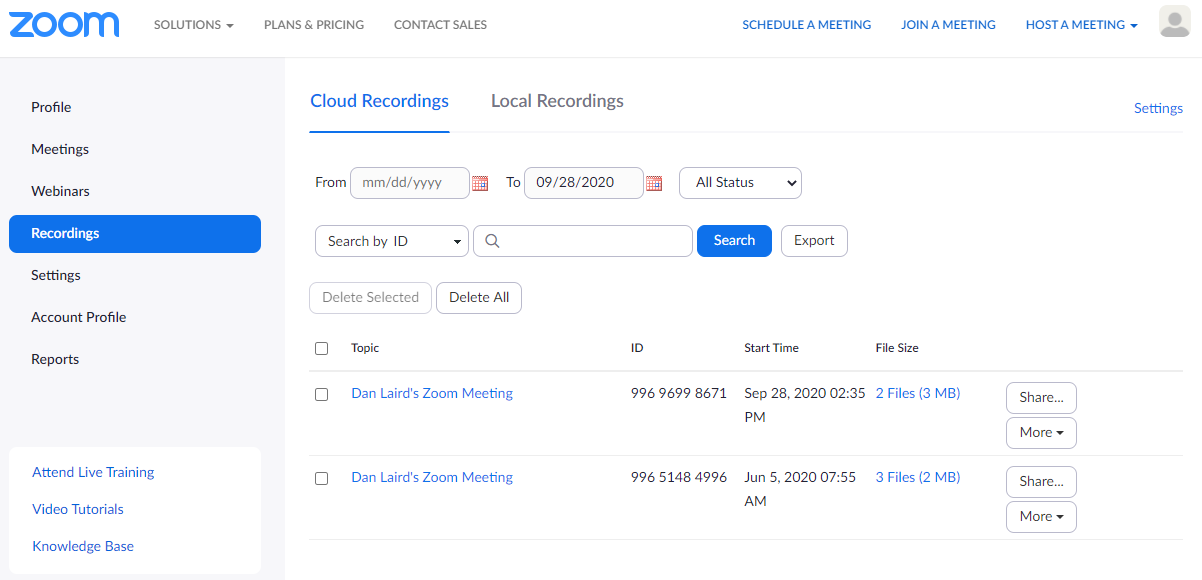
2. Click on the thumbnail on the recording page to bring up your video. On the following page, you will find the video player (center) and the interactive transcript panel (right).
3. Simply click on the portion you would like to update, make your changes, and save. A notification will appear indicating that the transcript text has been updated.


