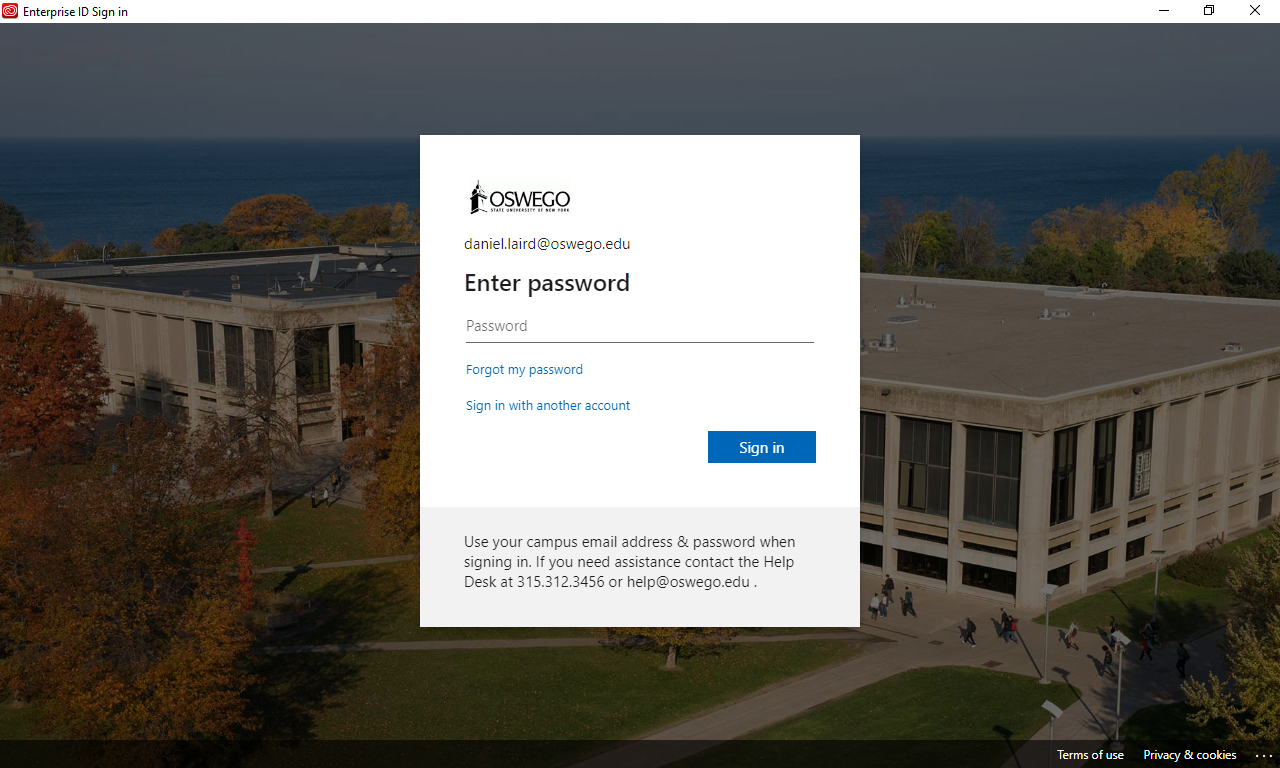Login Required for Adobe Creative Cloud Use in Labs
With a new Adobe Creative Cloud setup on campus, you will now need to login with your Laker NetID to use them in the computer labs on campus.
1. Launch any Adobe program.
2. At the sign in prompt, enter your SUNY Oswego email address.
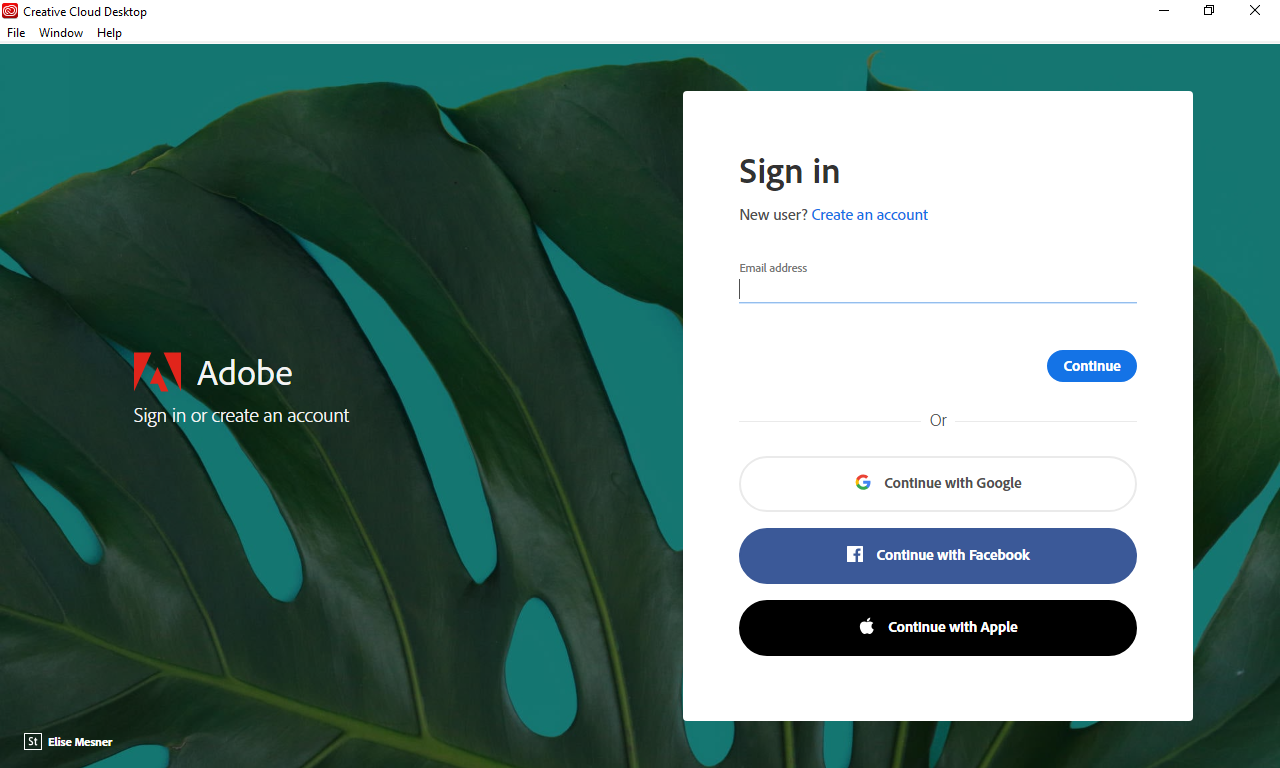
3. If prompted, select “Company or School Account”.
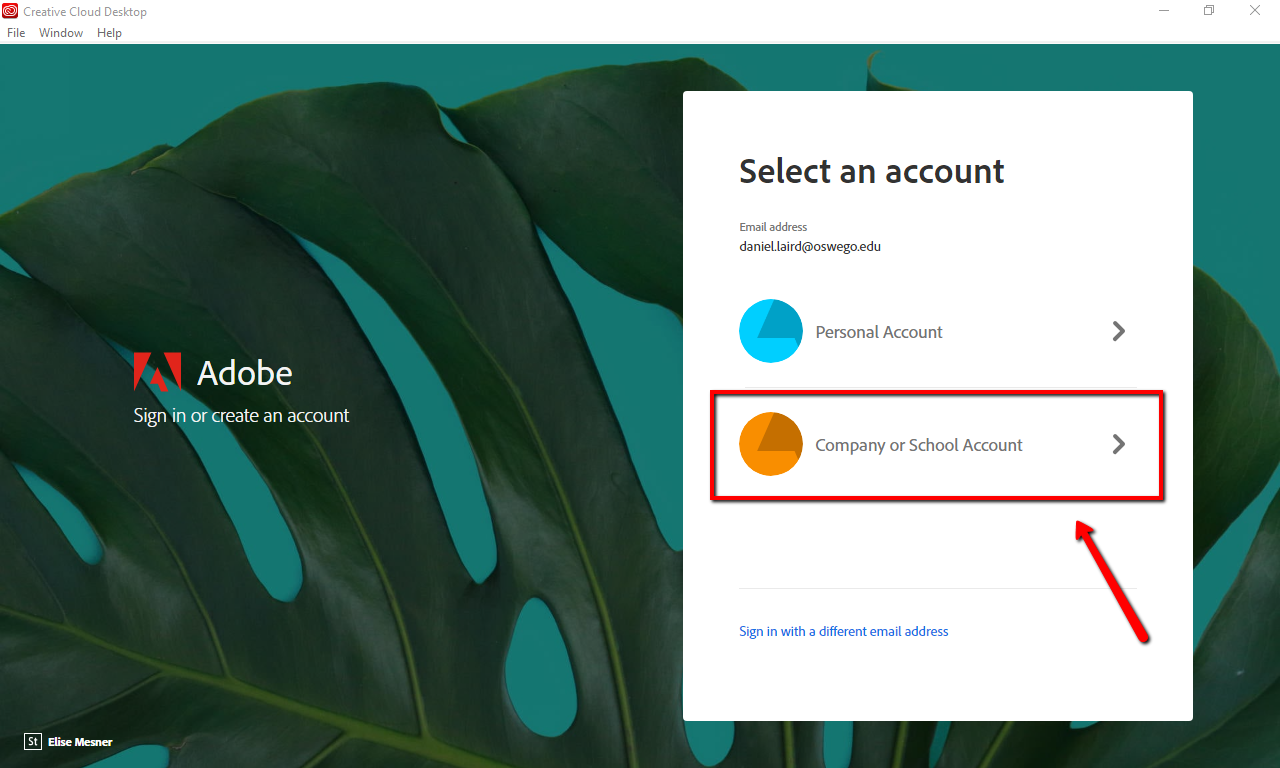
4. Enter your Laker NetID password.