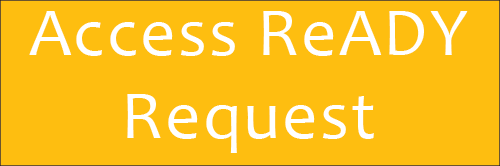AS OF OCTOBER 1st OUR WORK ORDER SYSTEM HAS CHANGED.
FIRST TIME USERS OF OUR NEW REQUEST PORTAL: REVIEW THIS QUICK TUTORIAL HERE.
Campus staff, faculty and residential students can submit Work Requests to Facilities Operations through our ReADY Request portal. Requests are scheduled and prioritized by Work Control personnel in coordination with Facilities Maintenance Shops.
Our staff work with campus customers to help identify and clarify their issues, provide updates on existing work requests, and assist with addtional resources if needed.
What Maintenance Services Require a Work Request
- Building Comfort
- Custodial Building Services
- Lighting and Electrical
- Pest Removal
- Plumbing
- Elevators
- Signs
- Windows and Doors
- Keys, Locks and other Access Systems
- Lawn, Tree and Flower Bed Care
- Road and Walkways
- Snow Removal
What Services Should Not be Requested Through ReADY
- Technology related issues (Telephone, Internet, Cable, Computer Support) should be directed to the CTS Help Desk online or call 315.312.3456
- Student Room Key or Mailbox Key issues should first be directed to Res Life & Housing at 303 Culkin Hall or the Residents Hall Advisor
- Laundry Equipment Malfunctions in all Residence Halls (excluding The Village) should contact Auxiliary Services at 315.312.2106
- ANY ISSUE ON CAMPUS THAT RESULTS IN, OR MAY CAUSE FURTHER DAMAGE TO CAMPUS ASSETS SHOULD BE REPORTED TO FACILITIES SERVICES
How Long Will My Request Take
Facilities Services determines priority and schedules work requests based on resource availibility as well as defined Service Level Agreements (SLAs). More information about assigned Work Request priorities can be found here.
Our Work Order Management System
- SUNY Oswego uses software solutions from AssetWorks to manage Work Requests as well as manage many of the assets found accross Campus
- Faculty and Staff can create and manage their Work Requests through ReADY Request, a request portal developed by AssetWorks
- Facilities Personnel manage approved Work Requests through Assetworks AiM as well as a series of mobile applications
- The rollout of AiM and it's supporting components is part of a SUNY Capital Facilities initiative- more information can be found here
Using the ReADY Request Portal
- The ReADY Request portal is accessed using your existing Campus Laker account. This includes the Multi-factor Authentication that was recently introduced on Campus.
- The ReADY portal allows for the submission and monitoring of work orders while also allowing both technicians and customers to provide updates.
- When submitting a work request, users need to be prepared to provide relevant information including location and details of the issue.
FREQUENTLY ASKED QUESTIONS
- I don't see a ReADY Request tile for my needed request. If a tile is not availible for your specific request please select the General Maintenance tile.
- I don't see my location in ReADY Request. Please select the location nearest to the request location and include the actual location in your service request.
- How do I check the progress of my request? The ReADY Request portal will list notifications, status updates and other relevant infomation for submitted requests.